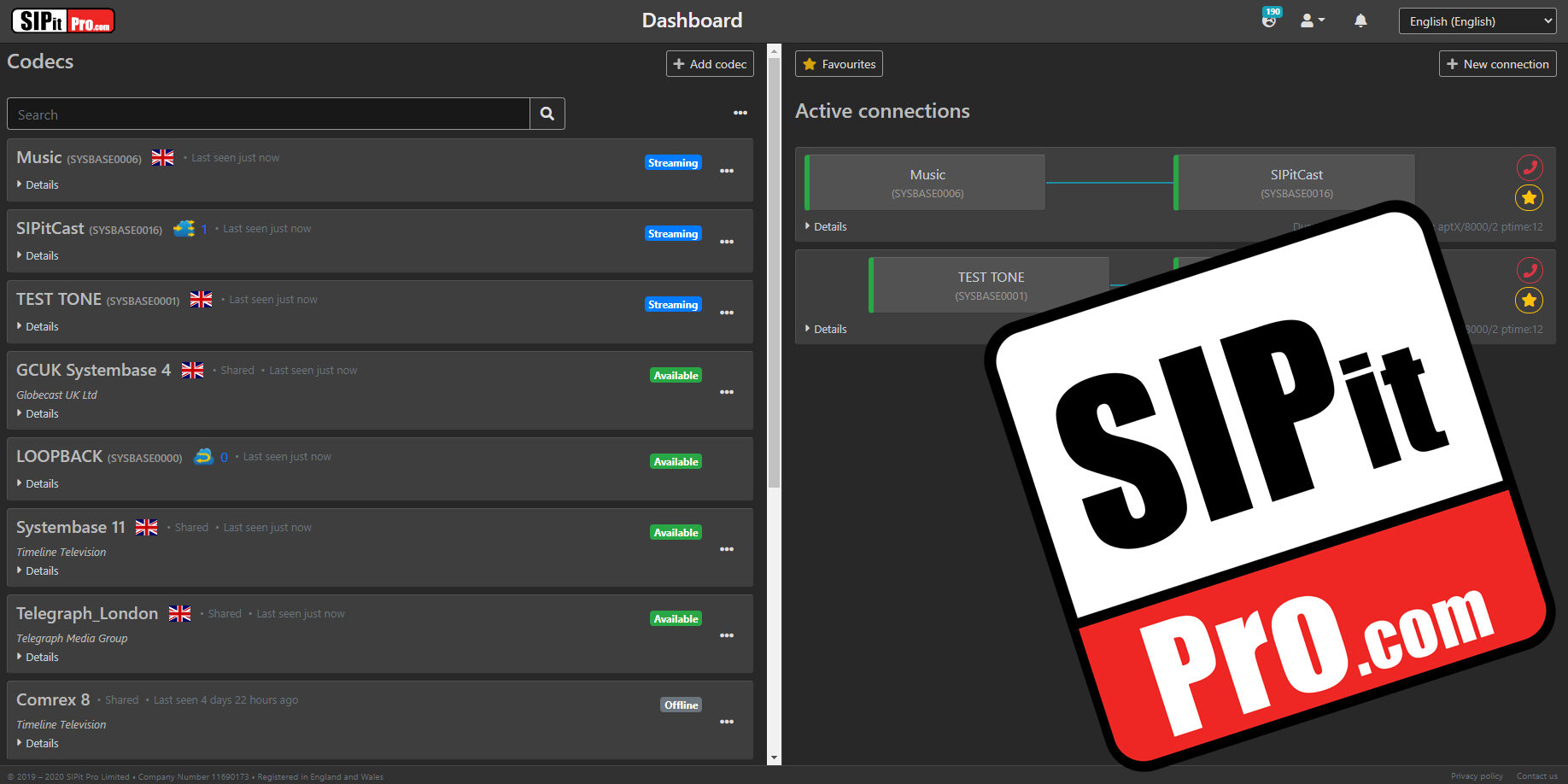More and more equipment is being developed using the internet as the carrier for signals. Even your thermostat at home is connected now a days. The same goes for all sorts of broadcast equipment. This has great advantages but is has its drawbacks also.
Also the Telecom world is changing. The focus is more and more on network and less and less on technology we now tend to call legacy like ISDN and POTS phone lines. Here in the Netherlands requesting a POTS phone line has been impossible for a few years already and as of this year they also started to phase-out the ISDN technology.
Al this is getting replaced by ADSL to carry TV and internet and if a phone line is needed it will be done using VOIP. In broadcasting using a POTS or ISDN line to create a coms channel towards the main location is common practice. This is getting more and more difficult now that the legacy tech is slowly disappearing.
Networked solutions has been out there for a long while already. IP based audio Codecs have been around for multiple years and are widely used. But when using them the setup of these devices can prove to be less instant as just dialing a number on a phone and picking it up on the other end.
Every engineer will relate to the hassle one has setting up the IP codecs to match the right settings on the other end and if one has a codec behind a NAT gateway it’s even more a hassle with setting up port-forwarding and so on.
What if you could connect your codec to a STUN / TRUN server (this is a technology used to circumvent the hassle with NAT gateways by placing a central server in the cloud) and use the global list of connected codecs to share your codec with other connected parties ? this is exactly what SIPitPRO does. The Google Cloud based platform provides a simplified way to link codecs. Simply create a company account and add your codec devices. After adding all the needed details a config overview will be presented with all the needed settings to make. After setting your codec up you will see your codec as online and you’re ready to go! Share your codec with the party and start talking back and forth.
Having a codec connected to SIPitPRO and using it as a portable codec makes things really easy. Just connect the codec to the internet on-sight, login to your account and connect to where your connection need to go and you’re done! NO issues traversing NAT based firewalls and no Public IP stuff to be done.
The account registration is free. Only when actually using the platform to connect to other companies you will pay for the minutes that your actually connected to the other codec. To refill your account simple add new minutes with your credit card. To get your activation code get in touch! With a partner code from YourSide you will get some nice extra’s !