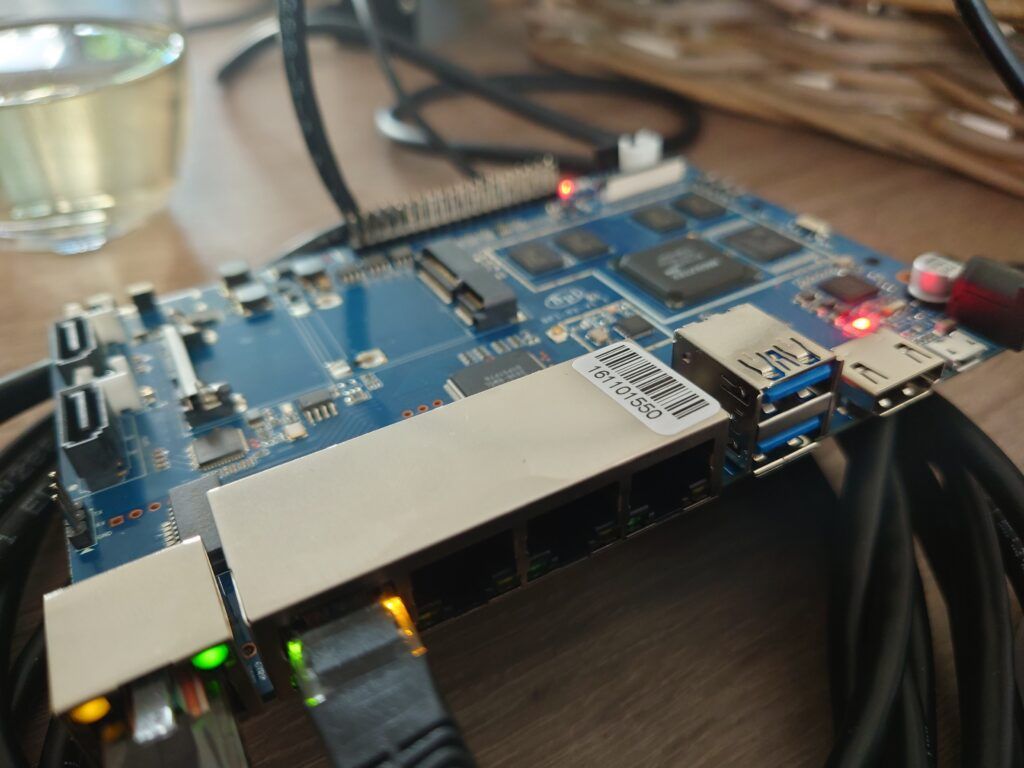Can Starlink be a worthy and reliable alternative or addition to location bound internet or even 5G ? This was the question i asked my self when reading more about the ambitious plans of Elon Musk. This is why when the pre-sale started for my region (the Netherlands) i signed up for the “Better then nothing beta”. Just two weeks a go the kit arrived and i started doing some first tests. and i must say it actually is really good! The down speeds i have seen never went under the 40Mbps and the up speeds here in the Netherlands are currently between 15 and 60 Mbps so there is some space for improvement there.
I think most of you reading this are already familiar with the Starlink project. But for thos under us that aren’t lets do a quick over view of what the starlink project is. Starlink is a project started by Tesla Founder Elon Musk to provide fast and reliable internet to rural areas using Low Earth Orbit (LEO) satellites. as these satellites are not that far away from earth (as the name states) the latency is not as high as with current internet providing satellite solutions. the project is currently in what they call them selves “Better Then Nothing” beta. One of the other advantages it has over other satellite internet solutions is that is has no cap on the usage. the draw back is that as the satellites are close to earth is that SpaceX needs quite a large number of satellites to build a World Covering network. the map of “Satellitemap.space” shows you how many satelites are already up there.
After unpacking the kit and setting it up on the drive way i started doing my first tests and that was doing some speed tests. and i was surprised about the speeds i managed to get from that litle dish. 200Mbps Down and about 60 Up. and this was realy steady it wasn’t going below the 30Mbps. Some tests a few days later in bad weather did go lower but even in this first test i just went out and put it some where on the drive-way without even consulting the app to see if i was in the most optimal spot.
Then I pulled the Haivision Makito X Encoder out of the car and connected it directly to the Starlink Router. It has an AUX port that i used to connect the Makito X router to. Directly after booting the Makito had seen the internet link and started streaming the video it was given. and it kept doing this for over two hours without any problems.
During the period of streaming i had set the makito to stream at a bandwith of 10 Mbps with 15% overhead and i had the latency set to 400ms between the encocer and our HaiVision Media Gateway. We kept a close look at the gateway statistics. we did see that there was quit some packet loss visible in the statistics. the highest we have seen was 13%. taking in to account the speed with witch the satellites speed on by i must say that was quit good. off course with a packet overhead of 15% it is cutting it a bit close.
Over a period of two hours I have seen no glitches and no loss of video. of course with the bandwidths that we seen at that time (around 20Mbps) it would only be enough for a single video feed. the advantage of IP is that one can send multiple using the same up-link. That why i think that the promised increase of Up-speed bandwidth is needed to make this even more reliable and usable for the bigger market.
Today we have started testing with bonding. where testing it when bonding it with 4/5G and with a lesser quality fixed line. the first tests we have done where with just a simple Banana-Pi board and a open source bonding solution based on open WRT called OpenMPTCProuter this uses a VPS in the cloud, in my case one from OVH in Germany. It took a bit of doing to get the OVH server to work properly and the same with the banana-Pi but once that all had been set-up it worked as promised on there website. It really did bundle the speeds of the different links i provided it. In my case that was the starlink connection as master and the 4G as one of the slave links. On the Banana-Pi (R2) I can hook-up 4 internet connections.
Streaming SRT over this first solution worked as expected. it was up for about 6 hours and I have seen packet loss rates of about 11 to 16%. at the 16% SRT realy kicked in and kept the video stable and reliable.
All in all we think this can be a good solution to
The next tests that are on the planning will be SDWAN via Fortinet Firewalls and we are also looking to test the Peplink solutions. We also have been communicating with OneWeb to see if we could do the same type of testing with there network to see how this performs and how the two networks are performing compared to each other.
Documents and Raw Data:
– Multi Hour Interval Speedtesting no Bounding
–